Beware the Domain Registry Scam: Don’t Let Them Steal Your Name!
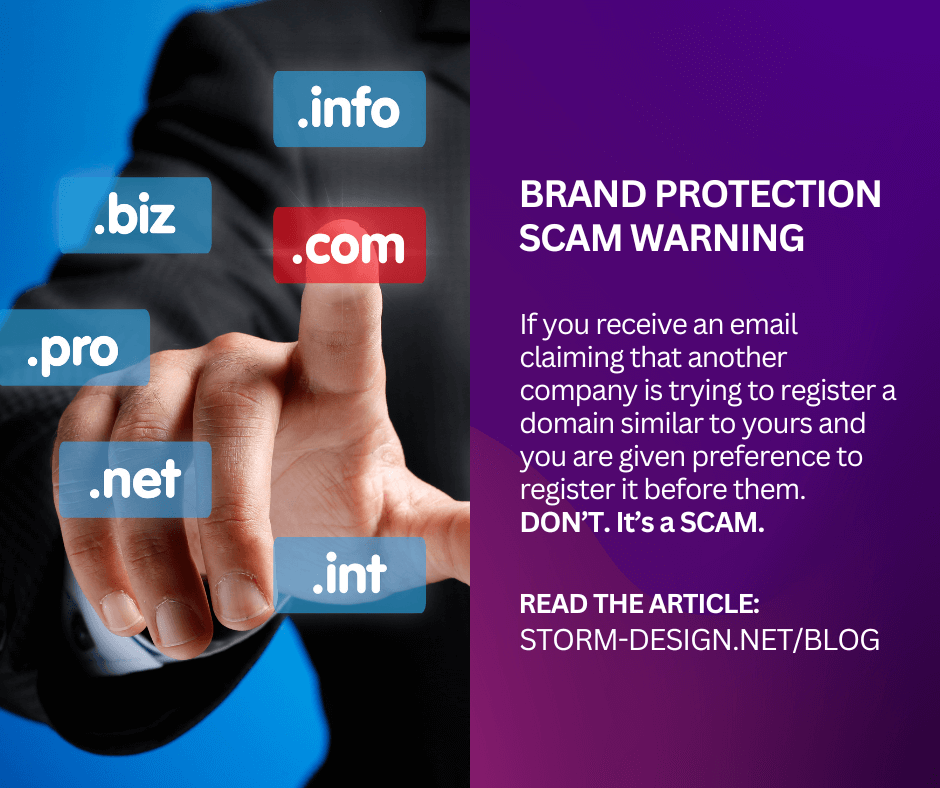
Have you received an email claiming third parties are trying to register domain names with your trademarks? Hold your horses! This could be a clever domain registry scam designed to exploit your brand protection instincts. This scam has been in circulation for a very long time, but it seems that in the last few weeks, […]
How much does a website cost? A 2024 Malta cost guide
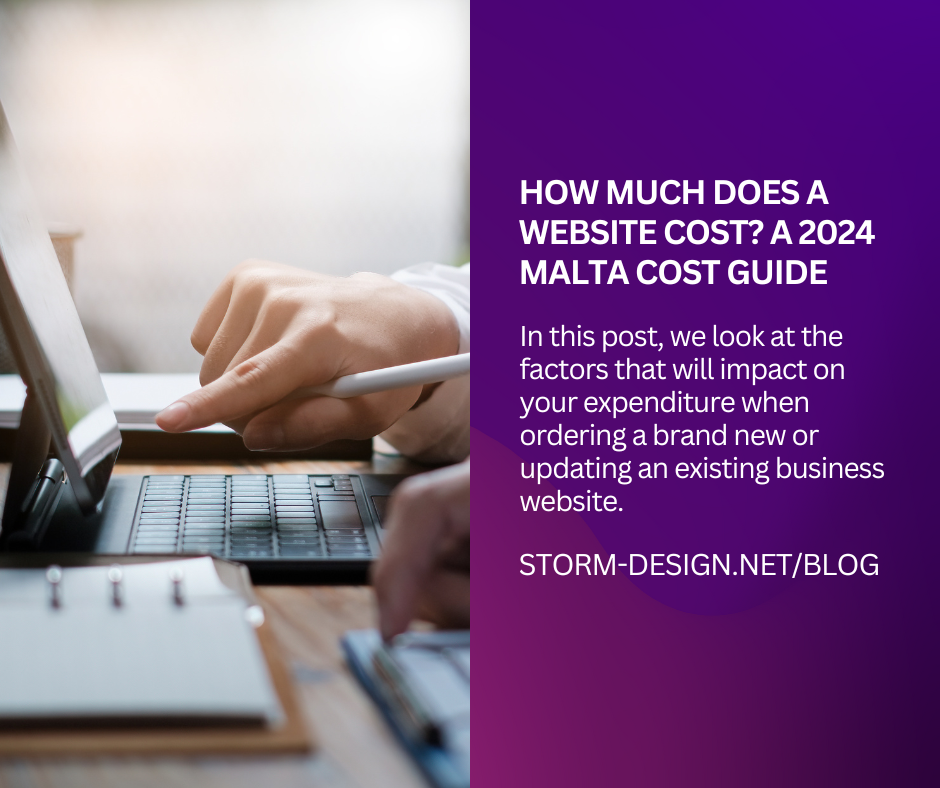
Business Website Costs Explained Pricing is always a delicate subject in the business world. Without question, you want the best from any purchase you have to make. With web design, however, this can be even more complex as different features can change the price you pay considerably. In this post, we look at the factors […]
One of the most useful Windows applications that I use daily.
There are several big apps that I use on a daily basis. These include things such as Google Chrome (and various other web browsers), Microsoft Office applications, Adobe tools that we use for design work and various others. There is however, a tiny and relatively simple tool that is insanely useful, and it makes our […]
What can businesses learn from the Covid-19 (corona virus) pandemic?
Over the past few weeks, I spent quite a bit of time spotting trends of how businesses in Malta and Internationally have responded to this pandemic. In all this fear and uncertainty, many businesses have taken great steps to safeguard the wellbeing of their employees and customers. I’m generally, an optimistic person and tend to […]
Will AI Increase your Productivity? You know, it just might!
Artificial intelligence or AI isn’t the next ‘big thing’. It is here right now. Often it works away in the background unnoticed streamlining workflow or giving information fast and efficiently to customers. So how can AI make your business more productive? Customer Service Customer services are being greatly assisted by AI. Sophisticated ‘chatbots’ are being […]
How can Blockchain help my business?
Blockchain, cryptocurrency, and Bitcoin are buzzwords that have been around for a while but have been subject to considerable hype and speculation in the last couple of years. It is easy to concentrate on other things until this hype and speculation settles down and genuine accurate insights emerge. Let’s take a deep yet understandable dive […]
Important Aspects about General Data Protection Regulation (GDPR) you can’t ignore
The General Data Protection Regulation (GDPR) comes into play in Malta and among EU states on the 25th April 2018. The new regulations are reported as the biggest shakeup in data protection for two decades. GDPR will replace the existing Data Protection Directive 95/46/EC and closes many of its predecessor’s ambiguities. Businesses within the EU zone […]
5 Web Design Elements that need to die (+1 Bonus Addition)
Despite the great improvement we have seen in the way websites are built in the last few years, there are some companies that still like to live in the past – resulting in poor design elements that still creep through to new websites designed beyond 2016/17 . These elements serve little to no marketing purpose […]
Why your Business still needs a Website
Despite the huge social media growth, the business website’s importance cannot be overstated. Although social media use is on the rise to find products and services, a business website if utilised correctly will still be your main portal to sales. A good professional design combined with good online marketing is still the best way to leverage sales […]
8 Sizzling Tips to Improve your Business Website
Take your Business Online with a Professional Quality Website Your business website has the power to make your business a success (Also a failure!). Capable of reaching audiences a shop front never could, your business website will work well if you have a great, user friendly design and good digital marketing in place. Potentially you […]